Enable Real Time Collaboration#
JupyterLite can be extended to enable basic support for Real Time Collaboration over WebRTC.
Warning
Support for Real Time Collaboration in JupyterLite is still experimental.
There is basic support for JupyterLite 0.1.x.
Currently there is no support for JupyterLite 0.2.x, but it is tracked in this issue
Note
Prior to version 0.1.0b6, the WebRTC document provider was built directly into
JupyterLite. While still enabled on the JupyterLite demo site, this feature was moved to
a separate repository to
allow for more configurability, UI customization, and independent iteration with some
patches against upstream dependencies.
What is Real Time Collaboration?#
Real Time Collaboration (RTC for short) makes it possible for users to collaborate on the same document at the same time.
Here is an example screencast of what it looks like in JupyterLab:
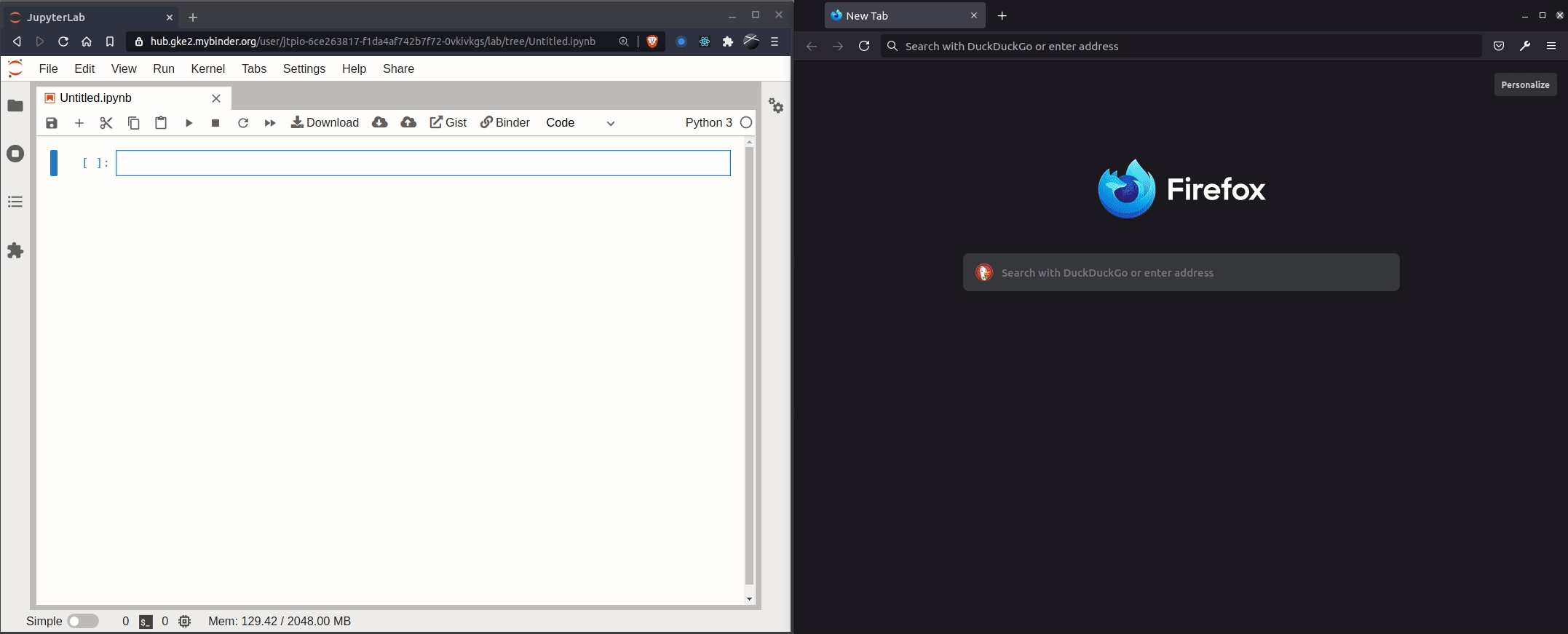
Since JupyterLite reuses most of the upstream JupyterLab components and plugins, it also gets support for RTC almost automatically.
The main differences compared to JupyterLab are:
the user content is decentralized: users store notebooks and files in their own browser local storage
the communication with peers and the initial syncing mechanism happens over WebRTC, instead of the WebSocket Jupyter Server handler in JupyterLab
however, an initial WebSocket connection to one or more WebRTC Signaling Servers are made in order to help discover other peers
a custom list of signaling servers can be configured with
fullWebRtcSignalingUrlsinjupyter-config-data
Enabling RTC in JupyterLite#
As an advanced feature with some privacy considerations, enabling collaborative editing requires a few steps to prepare for, deploy, and then use.
Install the Document Provider Extension#
Add jupyterlab-webrtc-docprovider which provides a prebuilt JupyterLab extension to
your build environment’s environment.yml or requirements.txt, or install it
interactively with one of:
pip install jupyterlab-webrtc-docprovider
mamba install -c conda-forge jupyterlab-webrtc-docprovider
conda install -c conda-forge jupyterlab-webrtc-docprovider
As long as ignore_sys_prefix is not enabled, the extension will be discovered and
included in the next jupyter lab build.
Enable the Collaborative Flag#
to set the collaborative flag setting in jupyter-config-data in the appropriate
jupyter-lite.json configuration file:
{
"jupyter-config-data": {
"collaborative": true
}
}
Note that each JupyterLite application can
use its own jupyter-lite.json file to override global defaults.
Configure Rooms and Identity#
Enabling RTC in JupyterLite follows the same behavior as in JupyterLab 3.1 where real time collaboration is an opt-in feature.
In addition to the collaborative flag, end users must specify the room query
parameter in the URL. An example of such URL is as follows:
https://your-lite-deployment.example.com/lab/index.html?room=4869637241
Similarly, the username and usercolor can be provided by settings or query
parameters. This can be useful when generating a link in an external application that
already provides identity.
Hint
Alternately, these can be configured via overrides.json, as described in
the jupyterlab-webrtc-docprovider repository.
Users are grouped together in rooms using a combination of:
a room prefix: by default, the host, for example
jupyterlite.example.comormyserver:5000the name of the room parsed from the query string parameter or settings, for example
my-custom-room
These values are then hashed together, such that requests to the upstream signaling server contain less easily-identifiable information.
Currently both collaborative and room must be configured for RTC to be enabled. When
this is the case, users can collaborate on documents together:

See the reference section of the docs for more details on
how to configure jupyter-lite.json.